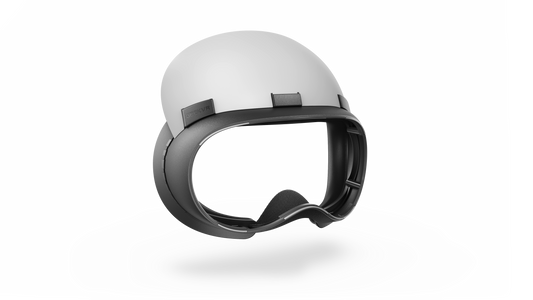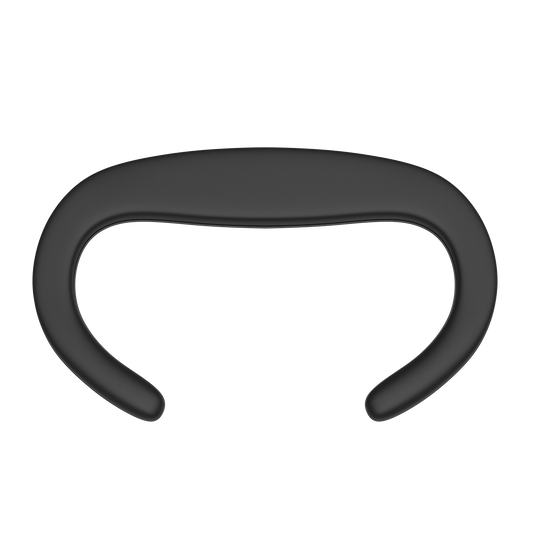Modular Mask for Apple Vision Pro (Made for Apple)
Modular Mask for Meta Quest 3S (Made for Meta)
Modular Mask for Meta Quest 3 (Made for Meta)
Geekvr Mask for Pico 4 Ultra, Pico 4, Pico 4 Pro, Pico 4 Enterprise (Made for Pico)
Pre-sale, ship after Oct
Unlimited Power Battery Head Strap for Quest 2, 15W (Made for Meta)
0+
Happy Customers
Why Choose Geekvr Products?
1. Superior Comfort
Geekvr products are designed with user comfort in mind. With features like soft, breathable materials and ergonomic designs, they ensure that you can enjoy extended gaming sessions without discomfort.
2. Unlimited Power
Our innovative battery solutions, such as the hot-swappable battery pack, allow for longer gaming sessions. Say goodbye to interruptions and enjoy your favorite VR experiences for hours on end.
3. High-Quality Materials
We use premium materials in our products, including PU leather and durable plastics, ensuring longevity and a premium feel that enhances your VR experience.
4. Patented Design
Geekvr’s patented ergonomic designs distribute weight evenly, reducing pressure on your face and head, which is crucial for immersive VR experiences.
5. Versatility
Our products are adjustable and designed to fit a wide range of users, from children to adults, making them suitable for families and groups.
6. Easy Maintenance
With easy-to-clean materials, our products are designed for hassle-free maintenance, allowing you to focus on your gaming rather than upkeep.
7. Trusted Brand
Geekvr is recognized for its commitment to quality and innovation in the VR accessory market, making it a trusted choice for VR enthusiasts.
8. Customer Support
We provide excellent customer service and support, ensuring that your experience with Geekvr products is smooth and satisfactory.
Conclusion
Choosing Geekvr means investing in quality, comfort, and performance for your VR adventures. Enjoy the ultimate VR experience with products designed to enhance every moment!
How long does it take to deliver?
On average it takes 5-10 business days for the order to arrive. However, some major holidays such as Memorial Day, Independence Day, Labor Day, Thanksgiving, Christmas Day, and New Year's day; there will be some delivery delays to all international destinations. However we send all international parcels via a tracked express shipping service so vou will be able to check on the progress of your order while in transit.
What Are The Benefits Of Geekvr Products?
Geekvr products are comfortable, modular, and innovative.